F.A.Q.
ASKED QUESTIONS
- Create your layout at the final trim size
- Include .125″ bleed if image extends to edge of page
- Use master pages to maintain consistent placement of common elements
- Set colors in file as process only (CMYK)
- Send printer and screen fonts or convert to outlines
- Send links and make sure images are 300-400 dpi and CMYK at size it will print
- Check the file to make sure it is complete
- Proofread document before sending to printer
- Send 100% sized, final lasers marked with FPO information
- Compress your files as .sit or .zip on a Mac, or .zip on a PC
While Adobe PDF’s are the preferred method of sending electronic files, Creative Composition also accepts files in the following formats.
- Adobe Indesign (Include graphics and fonts or create outlines)
- Adobe Photo Shop (Include fonts or rasterize fonts)
- Adobe Illustrator (Include graphics and fonts or create outlines)
- Adobe Acrobat7.0 (Embed fonts or create outlines, downsample graphics to 300dpi)
- Compression Software: ZIP
- Any Microsoft file received may incur a conversion charge. To avoid this, convert your files to PDF
We use Adobe Sign for proof approval
- 2.75x8.25 Growler-1.625 Hole
- 2x3.5 Business Card-Landscape
- 2x3.5 Business Card-Portrait
- 3.5 X 8.5 Doorhanger(small)
- 3.375x7.125 Growler Template
- 3.375x7.125 Growler
- 4.25 X 5.5 QuarterPage 4.25 X 11 Doorhanger(large)
- 4.25 X 11 RackCard(large)
- 4X6 Postcard with Mailing Area
- 4X6 Postcard 5.5X8.5 HalfPage
- 5.5X8.5 Postcard 5.5X8.5 Postcard-With address area
- 5X7 Postcard-With address area
- 6.5in Keg Collar
- 6.75 Envelope Regular Master
- 6in Keg Collar - Bleed Trim Guide
- 6in Keg Collar
- 6X6.5 Table Tent Template
- 6x6.5 Table Tents
- 6x12 EDD Postcard
- 6x12 EDDM Postcard
- 7in Keg Collar - Bleed Trim Guide
- 7in Keg Collar
- 7x12 EDDM Postcard
- 7x12 Postcard with Mailing Address Area
- 8.5 x 13 Appeal Mailer
- 8.5x11 EDDM Flat Postcard
- 8.5x11 EDDM Flat Postcard-Landscape
- 8.5x11 EDDM Flat Postcard-Portrait
- 8.5x11 Flat Postcard-Landscape
- 8.5x11 Flat Postcard-Portrait
- 8.5X11 Flyer-Poster
- 8.5X11 SingleFold Brochure
- 8.5X11 TriFold Brochure F&B
- 8.5X14 2 Panel Brochure
- 8.5X14 DoubleParallellFold Brochure
- 8.5X14 Flyer-Poster
- 8.5X14 Gate Fold Brochure
- 8.5X14 Self Mailer
- 8.75x12 EDD Postcard-Landscape
- 8.75x12 EDD Postcard-Portrait
- 8.875 x 12 Flyer
- 9x6 Postcard Standard Mailing
- 9x6.25 Postcard Non Profit-EDDM
- 9x6.25 Postcard Standard-EDDM
- 9x12 Presentation Folder
- 11x6 Postcard Standard Mailing
- 11x8.5 Folded to 5.5x8.5 Brochure
- 11x15 Oversized Flyer
- 11X17 Flyer-Poster
- 11X17 Half&Half Fold-5.5x8.5
- 11X17 Half&Letter Fold-3.625x8.5
- 11X17 Half-R Angle Fold-5.5x8.5
- 11X17 Single Fold Brochure
- 11X17 Single Fold Brochure-EDDM
- 11X17 Tri-Fold Brochure-5.71x11
- 18 x 24 Yard Sign
- 33.5x79 Retractable Banner
- A-2 - BroadFoldCard-5.5X8.5
- A-2 - FrenchFoldSheet-8.5X11
- A-2 - NarrowFoldCard-4.25X11
- A-2 - Single Card-4.25X5.5
- A-6 - BroadFoldCard-6.25X9
- A-6 - FrenchFoldSheet-9X12.5
- A-6 - NarrowFoldCard-4.5X12.5
- A-6 - Single Card-4.75X6.5
- A-7 - BroadFoldCard-7x10
- A-7 - FrenchFoldSheet-10X14
- A-7 - NarrowFoldCard-5x14
- A-7 - Single Card-5X7
- Bleed-Trim-Guide
- Bleed-Trim-Guide-Keg Collar
- Remit Envelope
YES. Contact us at (530) 924-2400 or request a quote with detailed project description and we will get back to you as soon as possible with more information!
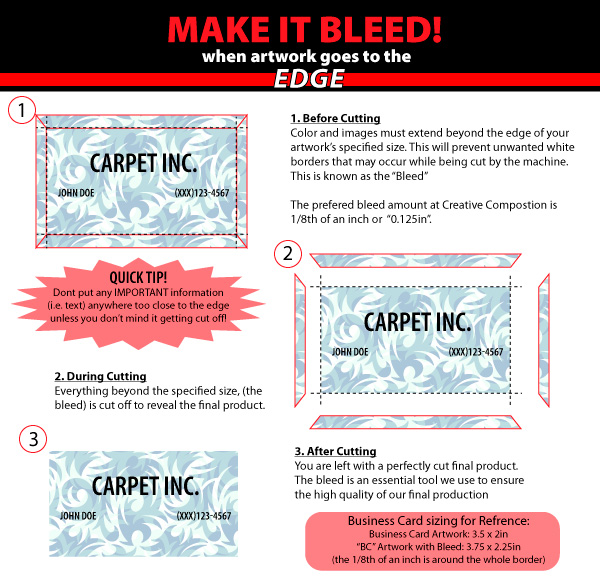
We have an experienced team of marketing specialists to help you along every step of the way. If you do not yet have a specific Marketing Consultant, or need additional assistance please call 1.800.427.1955.
- NO CROP MARKS PLEASE!
- BLEED AREA : If your document prints to the edge of the finished size, we need to have an additional 1/8” bleed. For example, a business card file with a trim size of 3.5" x 2" will actually be submitted as 3.75" x 2.25"
- FONT ISSUES : A good rule of thumb when sending files out to print, especially when using applications like Illustrator or freehand.... Convert your fonts to Outlines or Paths.
- DISTILLER : Adobe Acrobat Distiller does a better job of creating pdf's than the built in pdf export.
- Download PrimoPDF. This is a print driver which you can use to print virtually any document directly to a pdf file.
Call us right away 1.800.427.1955
This refers to the number of inks that are applied to each side of the card when it is printed. The inks used are Cyan, Magenta, Yellow and Black (often referred to as CMYK). When applied in varying percentages these inks are able to accurately reproduce most colors. This is known as Four-Color Process Printing.
- 4/0 - four colored inks are applied to one side of the card, and none are applied to the back.
- 4/1 - four colored inks are applied to one side of the card, and one color is applied to the reverse.
- 4/4 - In this case, four colors of ink are applied to each side of the card.
Adobe PDF (Portable Document Format) is the preferred method of sending electronic files. Depending on the application you are using there may be a variety of different ways to produce a pdf. InDesign by Adobe® offers some of the best pdf tools built right into the application. Adobe Acrobat has just the tools you need to create and deliver PDF files. Other applications have pdf plug-ins available. If you own a version of Distiller on it's own you can distill eps files from most applications using this utility. We strongly suggest if you are not familiar with using or creating pdf's you take the time to visit adobe.com and research this subject.
DPI, or Dots Per inch is the measure of the image resolution. How many pixels are displayed in a 1” x 1” area. We typically print at 300 DPI. Printing in a lower DPI will prevent you from obtaining the highest quality print. Low resolution documents will not give you the consistent color, detail, and effect you deserve. If it is absolutely impossible to obtain a high-resolution image, please consult with our prepress department on ways to creatively use your photo or possibly enhance the quality.
InDesign - Create your document remembering to include the 0.125 Bleed area. Save as a (print) pdf! In the preferences under "Marks and Bleeds" be sure to check the box for "Use Document Bleed Settings" (you should have .125 bleeds included in the document set-up) but DO NOT check any boxes under "Marks"
Illustrator users - The "save as pdf" option works fine but you will achieve a smaller file size if you convert to outlines, export as an eps, then run your file through Distiller.
Photoshop users - If you have built your file completely in Photoshop, convert to CMYK and flatten all layers. DO NOT just save your psd file straight to pdf using the "save as Photoshop PDF" function.
Quark users – Go into Quark prefs and change the PDF pref to make a postscript file. Then you run the PS file through Distiller.
A Line Screen is the measure of how many halftone lines are printed in a linear inch. The value is expressed as Lines Per Inch (LPI).
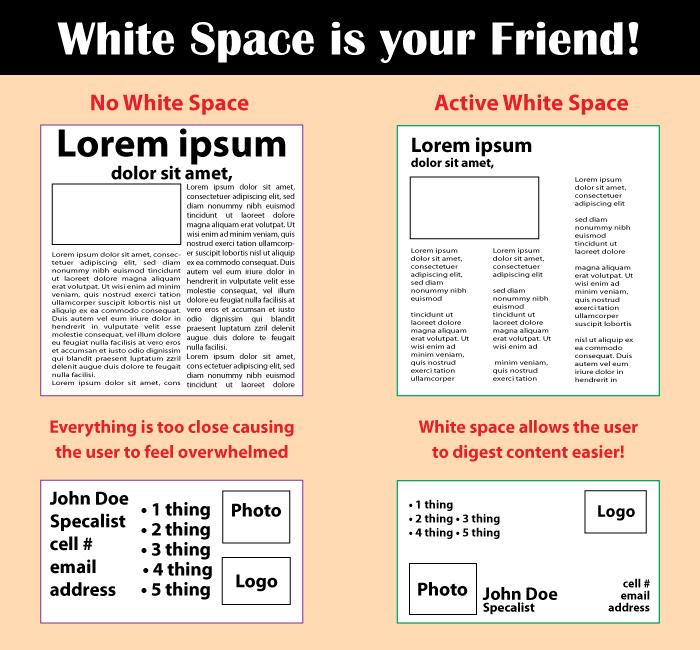
There is no hard minimum on number of copies per order. There are many products that are printed as one-off's, as well as products of smaller sizes which may have a minimum product quantity due to the number of pieces that fit onto the original stock sheet.

